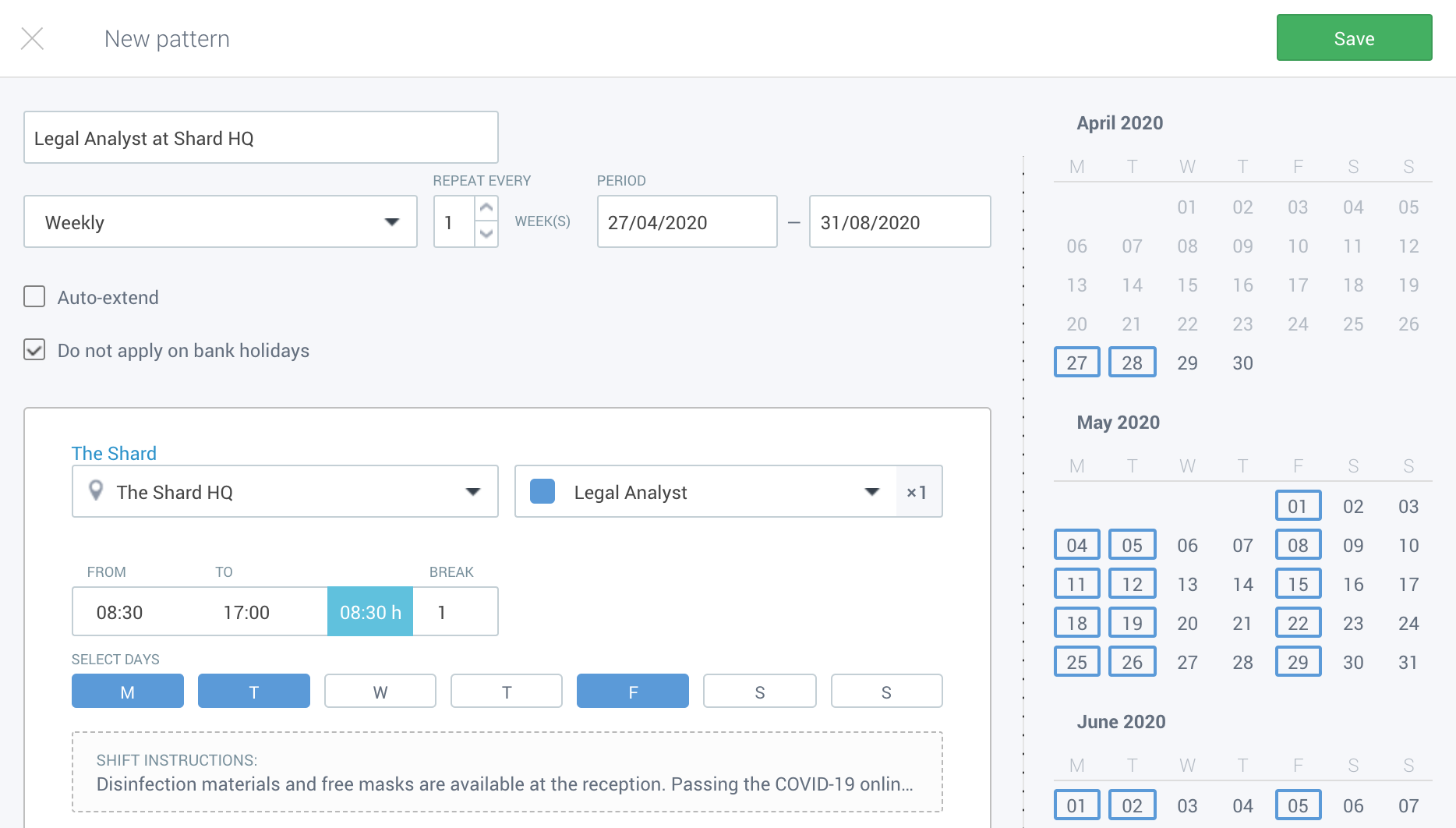Use PARiM to schedule office workers to ensure safe social distancing
Social distancing, telecommunicating, and reductions in travel will remain with office workers even if after restrictions related to COVID-19 crisis ease and more people can return to work. Various efforts are being made to adopt to the new situation.
One measure rises to the top for larger firms: your people may have to rotate their schedules to ensure that your offices don't become too dangerously crowded and thus become new core Coronavirus outbreak zones.
How do you do that?
The odds are office managers in your organisation have not had to deal with employee scheduling. Fortunately, our software at PARiM can help you solve this problem in five easy steps:
1. Define your office locations.
PARiM has a handy feature of allowing you to define each location in your organisation. Each location can be further divided into areas. So if your single office location consists of multiple rooms you have the freedom to be more specific and limit the amount of people scheduled for a given single smaller space.
2. Define your job positions
You can have as many positions as you like and give them distinguishing colour schemes. Making them easier to spot in the Scheduling Calendar.
3. Create shift patterns for each position in a given location
Shift Patterns in PARiM enable you to assign repeating shifts to your colleagues, for example to ensure that there is always someone in a specific position in the office.
The experience of adding a pattern is straightforward and allows you to set everything from the most important data like the pattern itself and its duration to smaller details like whether bank holidays ought to be ignored by the pattern.
4. Assign shifts to employees by simply drag or dropping
You can assign entire patterns to specific people or choose to assign shifts later using our Scheduling Calendar, which gives you an easy way to drag and drop shifts to the right people. It helps you by sharing warnings for missing qualifications such as missing COVID-19 safety training, working time rules limits and position mismatches.
5. Give your people access to PARiM
You can easily bulk import HR data with the help of a file CSV file and our experts stand ready to help you get even the minor details right. After doing so, you only have to activate them and ask them to download our free mobile apps (iOS/App Store and Android/Google Pla) to allow tracking time and attendance or simply to view schedules.