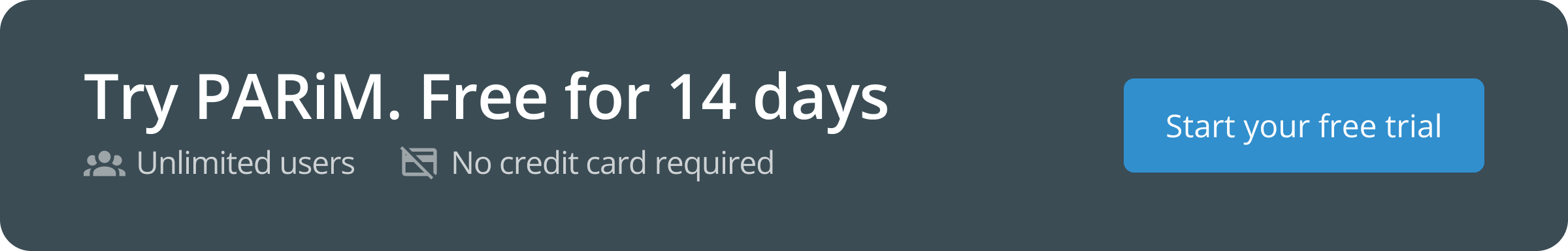Integrations Marketplace: Zapier
PARiM Integrations Marketplace is happy to present its latest addition – Zapier. Integrating Zapier with PARiM will further improve your management efficiency and automate workflows. You can now avoid having to double-enter staff data and the manual errors that can arise from this. This time-saving integration further reduces your staff management costs and increases productivity. Using Zapier integration, you can connect your PARiM environment to 5400+ apps, including HRCloud, Team Tailor, Sage, Xero, Google Sheets, and Google Docs.
Automate Your Workflows
Zapier can automate workflows within PARiM and other connected apps, such as Xero or Bullhorn, when creating new employee profiles. You will only need to add employee information once into a trigger system of your choice, for example, Google Sheets, HRCloud or Team Tailor. Zapier will process data in real-time and automatically add it to your PARiM environment and other connected apps.
Avoid Errors and Reduce Costs
The new Zapier integration will guarantee that all of your employees’ profiles and contact information will be exactly the same on each platform. This automated process can save hours of manual administrative work and further increase the cost-efficiency of your company’s management processes. Large-scale staffing agencies and enterprise-level companies will find it especially beneficial as they need to manage an extensive number of staff members and temporary employees.
How to Get Started?
Select Zapier from PARiM Integrations Marketplace. This will work as an invite link to Zapier which you will have to accept in the Zapier marketplace.
Log in to an existing Zapier account or create a new one. Zapier offers both free and premium accounts.
Choose the apps you wish to integrate.
Create a new Zap. A Zap is an automation process.
Set up a trigger. A trigger is an information source that provides data to integrated apps. One of the most popular triggers is Google Sheets.
Test the trigger. You need to provide at least one row of actual or sample data for Zapier to process the trigger.
Choose an app & event. When choosing PARiM as an app, “Create Employee Profile” is the event currently available.
Select your PARiM account. If your company has several environments, they can easily be separated by the domain name.
Map data and match the fields.
Review, test & publish your Zap.
Be on the Lookout for New Features
While automation of new employee profiles will already offer significant cost reduction, this is only the beginning. PARiM Zapier integration will evolve to bring new features for automating your staff management processes.
PARiM Integrations Marketplace is an ever-growing library of industry-leading software and applications you can connect to your PARiM environment to further streamline your staff management.